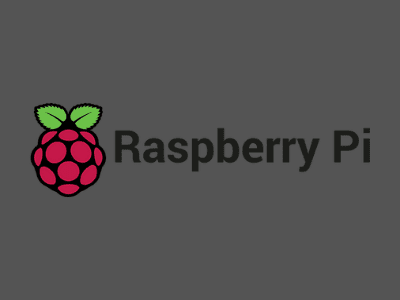The Ultimate Raspberry Pi Starter Kit
 Last Moment Tuitions
Last Moment Tuitions
Blog: A blog about the various projects you can complete with this hardware.
The Ultimate Raspberry Pi Starter Kit
The Raspberry Pi has wowed tech enthusiasts all around the world!
A credit-card-sized single-board computer that may be utilised in a number of DIY applications.
It is a flexible technology that has given customers access to a full-fledged computing system for only a few thousand rupees!
What is the Raspberry Pi all about?
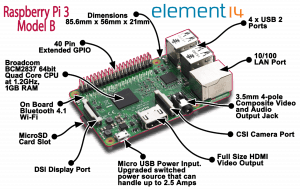
Raspberry is one of many computer company names that are inspired by fruits.
Apple, Acorns, and Apricot computers preceded the Raspberry Pi.
Raspberry’s name was chosen mostly to keep up with the trend, but it also served as a humorous pun on the phrase “blowing a raspberry”.
The “Pi” element refers to the Python component of the early devices.
These devices began with a terminal prompt where you could input any Python code to achieve your objectives
- The Raspberry Pi is a credit card-sized, low-cost micro Linux computer.
- The Raspberry Pi was created with the intention of providing a low-cost gadget that would help students enhance their programming abilities and hardware knowledge.
- The current Raspberry Pi model includes 1 GB of RAM, a 1200 MHz quad-core ARM Cortex-A53 processor, and basic levels of functionality that allow hobbyists, computer enthusiasts, and students to use this device for DIY projects.
- The Raspberry Pi is open hardware except for its primary chip, the Broadcom SoC, which controls the board’s main components such as the CPU, graphics, memory, and USB controller.
What can the Raspberry Pi do?
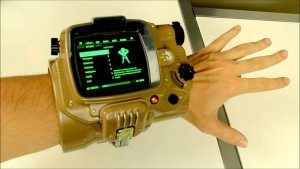 Raspberry Pi users have created a plethora of innovative and remarkable projects.
Raspberry Pi users have created a plethora of innovative and remarkable projects.
- North Carolina Near Space Research (http://www.ncnearspace.org/) used a Raspberry Pi to power very high altitude balloons that were used to shoot images from space.
- Engineers have created a ‘dicta-teacher’ to educate disadvantaged blind youngsters on how to read Braille using the Raspberry Pi.
- A link to a Raspberry Pi weather station: http://embeddedday.com/projects/rescuing-a-foambox/
RPi may also be configured to help with network maintenance by acting as a NAS, LDAP server, web server, media server, DNS server, and so on.
What hardware is required to set up your Raspberry Pi?
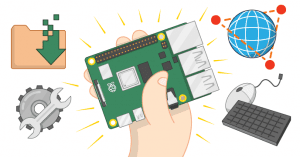
- A Raspberry Pi. (http://swag.raspberrypi.org/)
- A television or monitor that supports HDMI or composite video.
- A composite or HDMI video cable
- An SD card that is compatible with your Raspberry Pi – a list of suitable SD cards can be found at http://elinux.org/RPi SD cards.
- A USB keyboard and mouse (Bluetooth keyboards and mice function with the newest model but have some connection problems).
- Ethernet cable of standard length
- Power supply through micro USB (that can provide at least 700mA at 5V)
- 5 mm stereo audio cable if your project requires connecting the Raspberry Pi to external speakers.
The Epic Story of the Raspberry Pi
It’s a remarkable narrative–from one guy making single-board computers for his own enjoyment to a large foundation selling over 15 million gadgets worldwide.
Eben Upton is a British engineer who founded the Raspberry Pi Foundation and the Raspberry Pi, he studied physics and engineering at Cambridge University.
Looking at computer history, we can see that computers began to thrive in the 1980s, thanks to lower-cost home computer systems such as the Sinclair ZX80.
As computers became more complicated and powerful, there were more consumers than programmers by the mid-2000s.
Students have a limited number of possibilities for learning programming in a practical and efficient manner.
Eben Upton decided to take action in order to fix the situation.
He began by working on large boards to make testing and debugging easier, but the eventual goal was to produce a small computer.
Eben Upton founded the Raspberry Pi Foundation in 2009 to help organise Raspberry Pi development.

He could have started a traditional business and sold the Raspberry Pi for $100, but his main purpose was to help people and fix the problem.
- Over the next six years, the team worked on creating a low-cost, easily accessible gadget that would aid schools in teaching subjects like programming, allowing students to have a better knowledge of how computers work.
- The Raspberry Pi was first commercially available in February of 2012. The board has gone through several upgrades since then and is now available in two models: Model A and Model B.
- The Model A is the less powerful and simpler of the two computers, while the Model B is the more powerful and has Ethernet connectivity.
- The Raspberry Pi 2 Model B was introduced in February 2015, and it is this device that is addressed in this book.
- The new Raspberry Pi 2 is a significant upgrade.
The last model currently, the Raspberry Pi 4 B has 4 USB ports (2x USB 2.0 and 2x USB 3.0). USB 3.0 is faster than USB 2.0. So, if you have this model, you should plug your mouse and keyboard on the black ports, and your SSD disk on the blue ones.
After that, plenty of new models appeared. You can conduct a Google search to learn more about different models that meet your project’s requirements. Here’s a flowchart to assist you in making your decision.
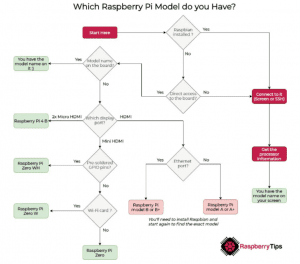
So, here are some of the reasons why Raspberry Pi has its own set of benefits:
- Power consumption – The Pi consumes approximately 5 to 7 watts of power. Because servers run 24 hours a day, the energy savings can quickly build up.
- No moving components – The Pi stores data on an SD card, which is quick and has no moving parts. There are also no fans and other issues to consider.
- Small form factor – The Pi (with a case) may be held in your hand.
- There is no noise – the Pi is entirely silent.
- Affordability – when compared to other similar choices, the Pi (revision B) has the best specs for the price.
- Simple to use – One feature that distinguishes the Raspberry Pi from other computers is its ease of use.
Popular uses of Rpi –
- Use the Raspberry Pi 4 as your desktop computer– A microSD card, an HDMI cable, and a display are also required to get the Raspberry Pi up and running. You will also need a mouse and a keyboard.
- Print Server-Using a Raspberry Pi, you can turn a regular printer into a wireless printer. You will be able to use that printer properly with any device to which you connect it.
- Arcade Machine– You’ve certainly seen custom-built arcade machines floating around the internet, powered by ancient PCs with towers and CRT monitors stored inside, but the Rpi can change all of that.
- Security system–link a couple of webcams to your PI and use a Wireless-G USB dongle to watch the photos from another room in your house or from a faraway location.
- Media streaming – The small PC’s capacity to output HD video makes it perfect for viewing content saved on other devices, on USB-connected storage media, and for streaming content from the internet.
- Robot control – There are so many robot-controller Raspberry Pi projects to choose from that it’s tough to pick just one. For example, you could use a dedicated robotics package for your Pi, which would be powered by batteries and used to communicate and control your robot.
Conclusion –
The Raspberry Pi is a powerful little beast that makes an excellent platform for developing low-cost, high-capability embedded devices. The GPIO connector’s interfaces allow it to add modules using low-cost electronics and a little configuration to construct highly useful and versatile systems.
Want To Read More About This Discussion?