UML Diagram Tutorials
Free
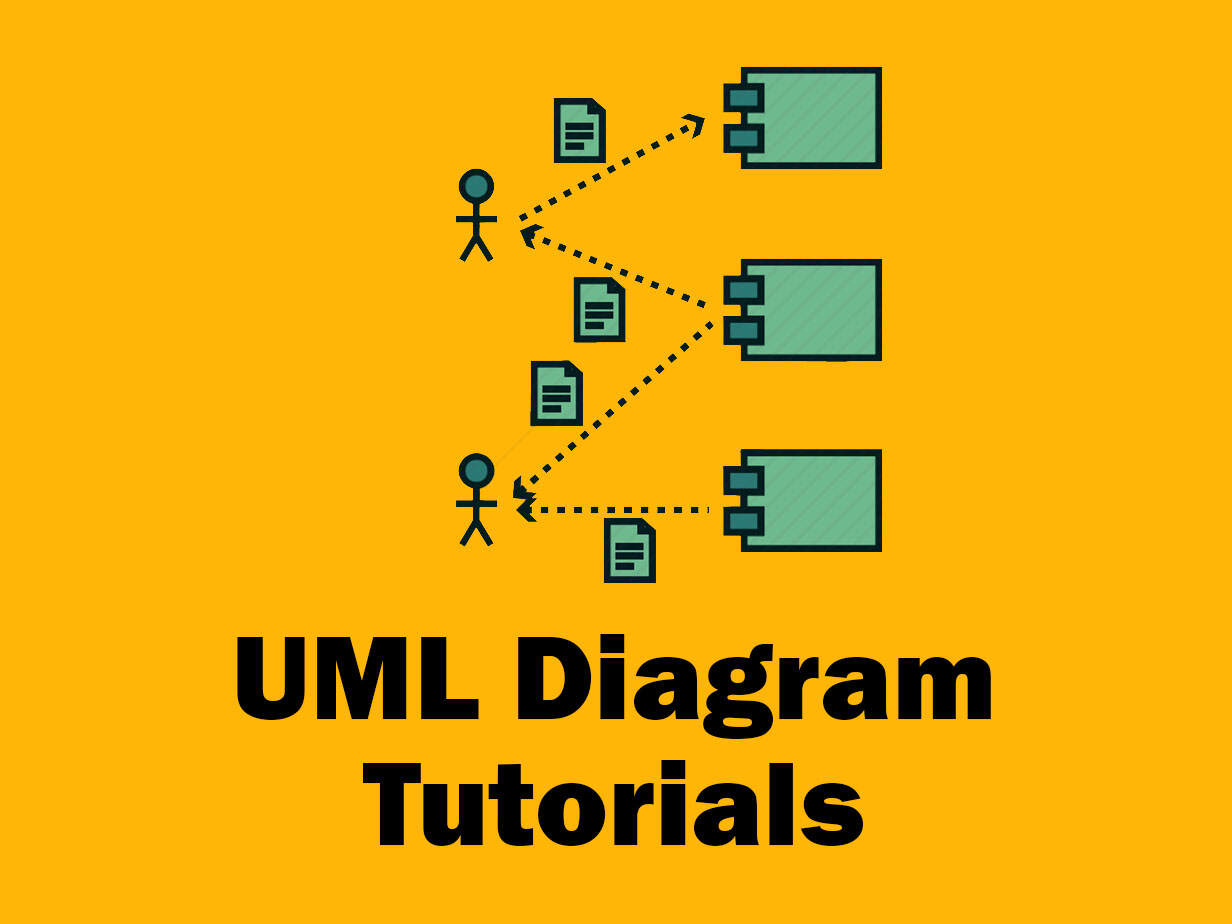
-
Description
UML (unified modeling language) Diagrams is a standard visual modeling language intended to be used for modeling business and similar processes, analysis, design, and implementation of software-based system
UML is a common language for business analysts, software architects and developers used to describe, specify, design, and document existing or new business processes, structure and behavior of artifacts of software systems. -
INDEX
Unified Modeling Language
Unified Modeling Language (UML) is a general-purpose, developmental, modeling language in the field of software engineering that is intended to provide a standard way to visualize the design of a system. The creation of UML was originally motivated by the desire to standardize the disparate notational systems and approaches to software design. It was developed at Rational Software in 1994–1995, with further development led by them through 1996. In 1997, UML was adopted as a standard by the Object Management Group (OMG), and has been managed by this organization ever since. In 2005, UML was also published by the International Organization for Standardization (ISO) as an approved ISO standard. Since then the standard has been periodically revised to cover the latest revision of UML.UML has been evolving since the second half of the 1990s and has its roots in the object-oriented programming methods developed in the late 1980s and early 1990s.
Forward Design – The design of the sketch is done before coding the application. This is done to get a better view of the system or workflow that you are trying to create. Many design issues or flaws can be revealed, thus improving the overall project health and well-being. Backward Design – After writing the code, the UML diagrams are drawn as a form of documentation for the different activities, roles, actors, and workflows. There are several types of UML diagrams and each one of them serves a different purpose regardless of whether it is being designed before the implementation or after (as part of documentation). The two most broad categories that encompass all other types are Behavioral UML diagram and Structural UML diagram. As the name suggests, some UML diagrams try to analyze and depict the structure of a system or process, whereas other describe the behavior of the system, its actors, and its building components. The different types are broken down as follows. Activity diagrams are probably the most important UML diagrams for doing business process modeling. In software development, it is generally used to describe the flow of different activities and actions. These can be both sequential and in parallel. They describe the objects used, consumed or produced by an activity and the relationship between the different activities. All the above are essential in business process modeling.
A cornerstone part of the system is the functional requirements that the system fulfills. Use Case diagrams are used to analyze the system’s high-level requirements. These requirements are expressed through different use cases. We notice three main components of this UML diagram: Functional requirements – represented as use cases; a verb describing an action. Actors – they interact with the system; an actor can be a human being, an organization or an internal or external application. Relationships between actors and use cases – represented using straight arrows. The example below depicts the use case UML diagram for an inventory management system. In this case, we have the owner, the supplier, the manager, the inventory clerk and the inventory inspector.
Timing UML diagrams are used to represent the relations of objects when the center of attention rests on time. We are not interested in how the objects interact or change each other, but rather we want to represent how objects and actors act along a linear time axis. Each individual participant is represented through a lifeline, which is essentially a line forming steps since the individual participant transits from one stage to another. The main focus is on time duration of events and the changes that occur depending on the duration constraints. The main components of a timing UML diagram are: Lifeline – individual participant. State timeline – a single lifeline can go through different states within a pipeline. Duration constraint – a time interval constraint that represents the duration of necessary for a constraint to be fulfilled. Time constraint – a time interval constraint during which something needs to be fulfilled by the participant. Destruction occurrence – a message occurrence that destroys the individual participant and depicts the end of that participant’s lifeline. Class UML diagram is the most common diagram type for software documentation. Since most software being created nowadays is still based on the Object-Oriented Programming paradigm, using class diagrams to document the software turns out to be a common-sense solution. This happens because OOP is based on classes and the relations between them. Object UML diagrams help software developers check whether the generic abstract structure that they have created (class diagram), represents a viable structure when put into practice, i.e: when the objects of a class are instantiated. Some developers see it as a secondary level of accuracy checking. Deployment diagrams are used to visualize the relation between software and hardware. To be more specific, with deployment diagrams we can construct a physical model of how software components (artifacts) are deployed on hardware components, known as nodes. The package diagram is like a macro container for deployment UML diagrams that we explained above. Different packages contain nodes and artifacts. They organize the model diagrams and components into groups, the same way a namespace encapsulates different names that are somewhat interrelated.
Ultimately a package can also be constructed by several other packages in order to depict more complex systems and behaviors. The main purpose of a package diagram is to show the relations between the different large components that make up a complex system. Programmers find this abstraction opportunity a good advantage for using package diagrams, especially when some details can be left out of the big picture. For documenting software, processes or systems, you need the right tools that offer UML annotations and UML diagram templates. There are different software documentation tools that can help you draw a UML diagram. Paper and pen – this one is a no-brainer. Pick up a paper and a pen, open up a UML syntax cheatsheet from the web and start drawing any diagram type you need Online tools – there are several online applications that can be used to draw a UML diagram. Most of them offer free trials or a limited number of diagrams on the free tier. If you are looking for a long-term solution for drawing UML diagrams, it is generally more beneficial to buy a premium subscription for one of the applications. Free Online Tools – these do pretty much the same thing that the paid ones do. The main difference is that the paid ones also offer tutorials and ready-made templates for specific UML diagrams. A great free tool is draw.io. Desktop application – a typical desktop application to use for UML diagrams and almost any other sort of diagram is Microsoft Visio. It offers advanced options and functionality. The only downside is that you have to pay for it.
Prepare For Your Placements: https://lastmomenttuitions.com/courses/placement-preparation/

/ Youtube Channel: https://www.youtube.com/channel/UCGFNZxMqKLsqWERX_N2f08Q
Follow For Latest Updates, Study Tips & More Content!
 /lastmomenttuition
/lastmomenttuition
 / Last Moment Tuitions
/ Last Moment Tuitions
 / lastmomentdost
/ lastmomentdost
Course Features
- Lectures 6
- Quizzes 0
- Duration 6 hours
- Skill level All levels
- Language Hindi
- Students 1000
- Certificate No
- Assessments Yes
-
Kumar Eklavya
Easy explanation
Easy Explanation
